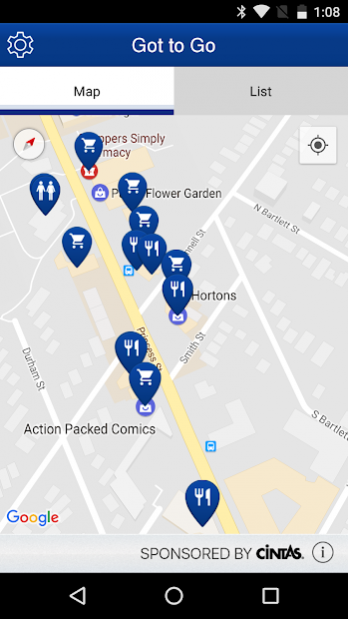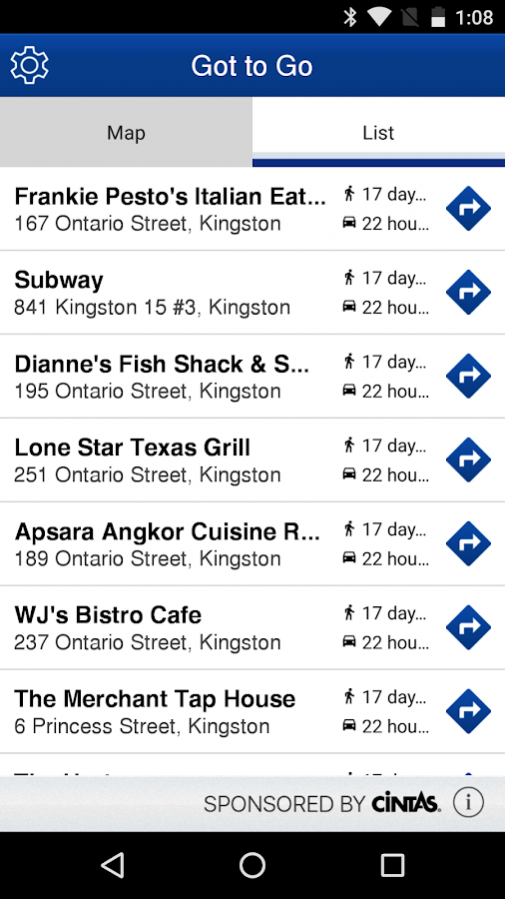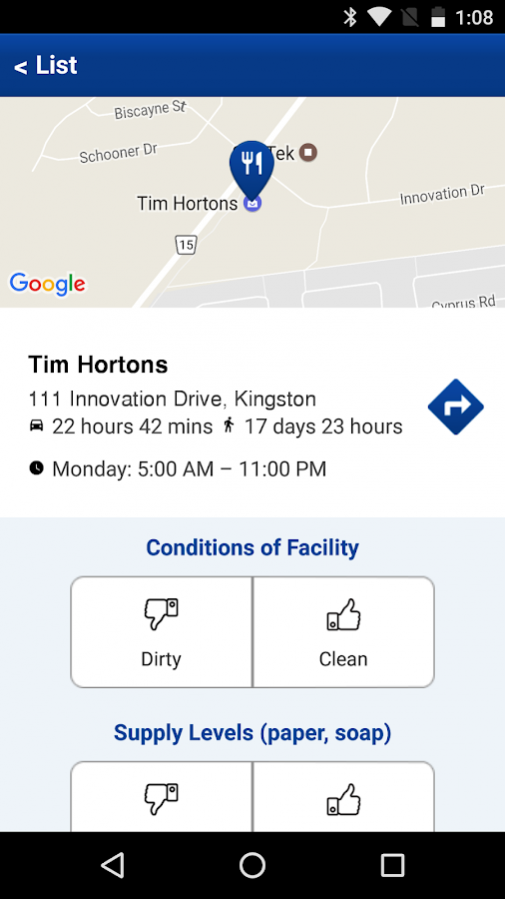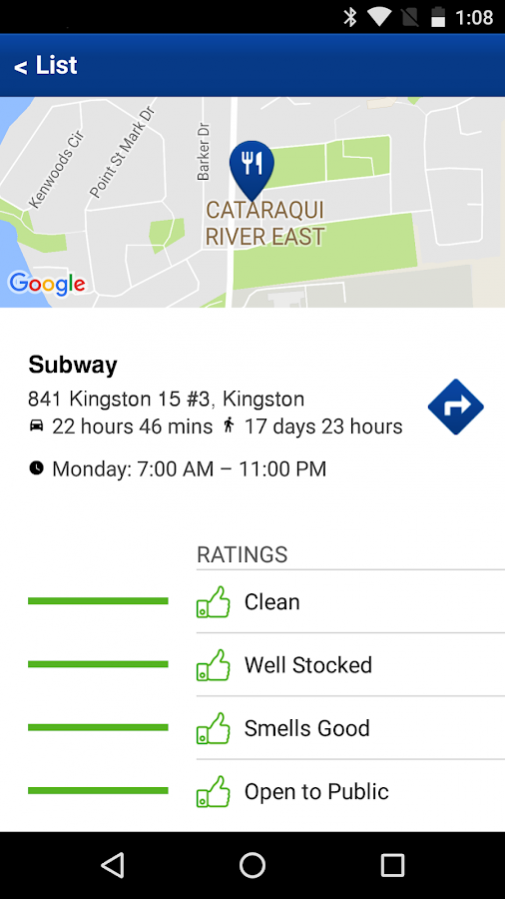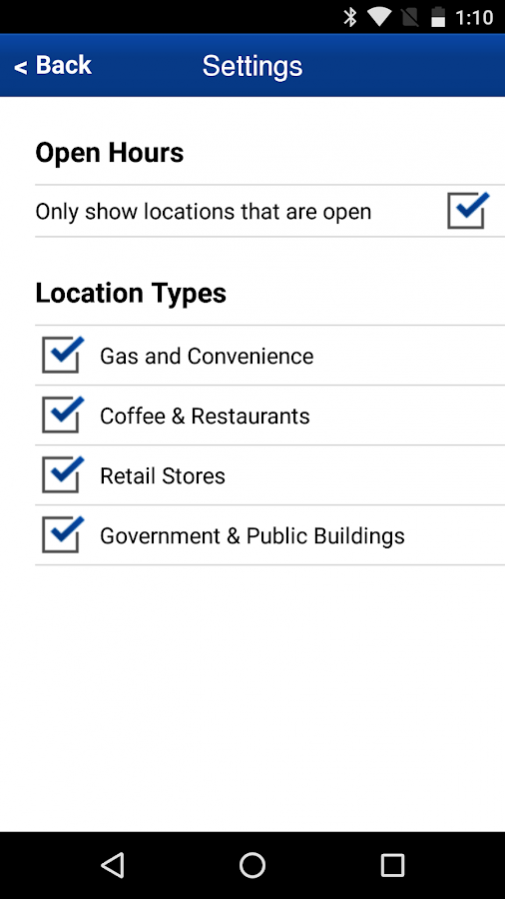Got to Go 3.3
Free Version
Publisher Description
Got to Go is an application that helps you find restrooms in North America. Whether it’s a road-trip that never seems to end, or an endless line in front of the restroom: when you gotta go, you gotta know.
Besides Got to Go’s functional side, finding places to go to the restroom, it can also find that really cool café down the street, the well-maintained pub up the road, or a restaurant you never knew existed until you had to use the restroom. Who knew going to the restroom could be so interesting?
The Cintas Sponsored Best Restroom nominees and winners are now integrated within Got to Go and are now mobile. You can now locate, view and visit some of the most memorable restrooms, from coast to coast, ball parks and ball rooms. Got to Go and Cintas have your needs covered. If you want to find some of the best restrooms, download the app and visit some of the past and present winners in your area. When you gotta go, you gotta know so why not go in some of the most immaculate, inviting and, most of all, memorable restrooms around North America.
About Got to Go
Got to Go is a free app for Android published in the Food & Drink list of apps, part of Home & Hobby.
The company that develops Got to Go is Cintas. The latest version released by its developer is 3.3. This app was rated by 1 users of our site and has an average rating of 5.0.
To install Got to Go on your Android device, just click the green Continue To App button above to start the installation process. The app is listed on our website since 2019-06-04 and was downloaded 3 times. We have already checked if the download link is safe, however for your own protection we recommend that you scan the downloaded app with your antivirus. Your antivirus may detect the Got to Go as malware as malware if the download link to com.wheretowee.WhereToWee is broken.
How to install Got to Go on your Android device:
- Click on the Continue To App button on our website. This will redirect you to Google Play.
- Once the Got to Go is shown in the Google Play listing of your Android device, you can start its download and installation. Tap on the Install button located below the search bar and to the right of the app icon.
- A pop-up window with the permissions required by Got to Go will be shown. Click on Accept to continue the process.
- Got to Go will be downloaded onto your device, displaying a progress. Once the download completes, the installation will start and you'll get a notification after the installation is finished.